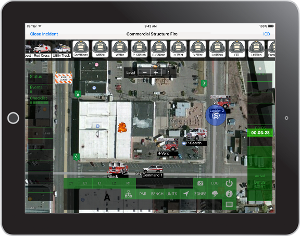We make the legacy tactical worksheet... Obsolete.
ZoneCommand for Firefighting is a significant advancement beyond legacy tactical worksheets. Every detail is automatically timestamped and saved to the incident log for you and valuable command tools that streamline command are always just a tap away.
It's all powered by our exclusive Incident Command Dashboard™.
Scene Map
Drag dispatched units or location markers to the Incident Command Dashboard scene map, drag a task assignment to a unit on scene, activate a unit timer, and more. Everything you need for command is available from a single screen.
Accountability
Integrated PAR tool lists each unit on scene with its respective PAR count. A simple tap confirms the count. Timestamped results can be saved to the incident log at completion.
Checklists
Ready-to-use checklists are always just a tap away and automatically vary by incident type. Victim Found, May Day Call, Additional Alarm, and more...vital tools that are available when it counts.
Command Tools
Elapsed clock, timers, incident picture album, dashboard sharing, resource request automation, and more more are available on the dashboard or just a quick tap away.
Incident Log
Every detail is automatically saved to the incident log. A PDF report is available and you can export the entire log to a spreadsheet file.
Task Assignments
One-swipe, ready-to-use tasks streamline assignments. The action automatically assigns the start time and timestamps the log for you. The unit's designation even updates automatically on the scene map.
Span-of-Control
Just swipe units into an organizational chart and ZoneCommand automatically adds a division label to the unit for the scene map and updates your span-of-control buttons on the dashboard.
Pre-Plan
Unlimited pre-plan opportunities. From KNOX-BOX® and FDC locations to fire hydrant locations with flow rate, ZoneCommand virtually offers an endless list of zones that you can seamlessly overlay on the scene map.