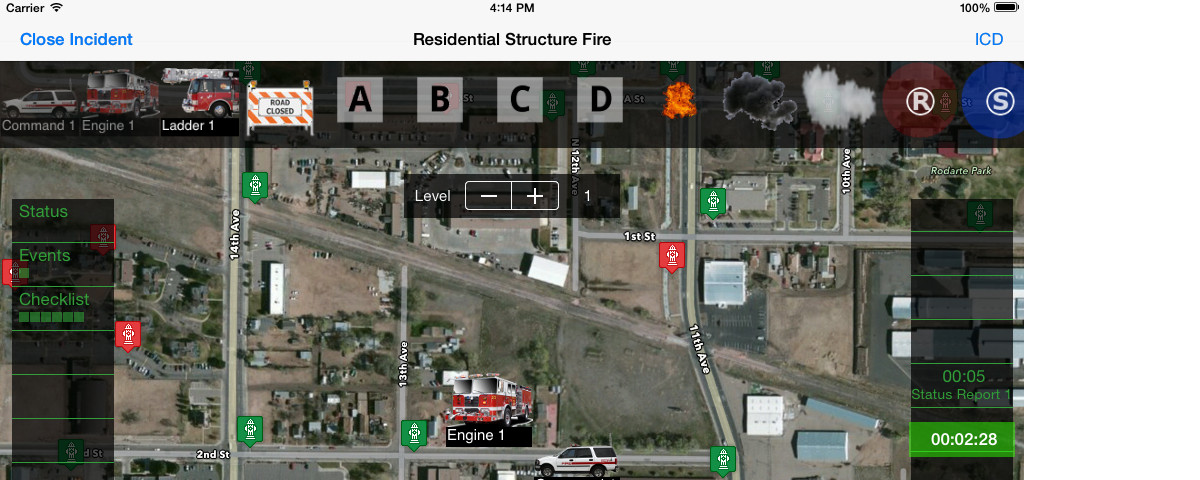- Have any questions?
- 970.336.5973
- info@incidentapps.com
Quick Tour - ZoneCommand for Firefighting

Quick Tour - ZoneCommand for Firefighting
Checklists
Quick Tour - ZoneCommand for Firefighting
Ready-to-Assign TasksScene Map
Build a scene map like never before. No more hand-sketched scenes
The command bar at the top of the Incident Command Dashboard (ICD) includes various scene tools that you can use to mark locations and conditions. Simply drag a tool to the scene map and release. The action is automatically recorded to the incident log for you to capture arrival or condition time. What's more, there's even a screen capture feature to save the scene map image to the incident picture album for post-incident review.