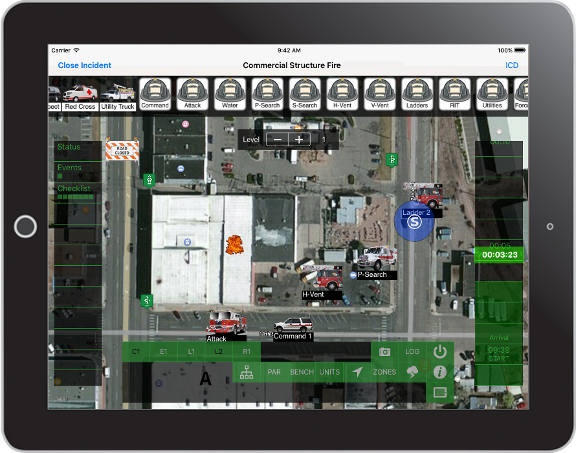
Command Technology
The future of command has arrived...
It's the Incident Command Dashboard.
Finally, every incident detail at your fingertips. Just drag, tap, and swipe. Drag a dispatched unit to scene. Drag a crew assignment to the unit on scene. Tap a hydrant to reveal its GPM flow rate. Tap to run an accountability report (PAR). Tap to record a search benchmark, and more...It's that easy to use and it's designed for all levels of command experience.
Our Incident Command Dashboard (ICD) is a significant advancement beyond legacy tactical worksheets. Every detail is automatically timestamped and saved to the incident log for you and valuable command tools that streamline command are always just a tap away. It's all powered by our exclusive ICD Technology™.
Achieve faster scene control. Improve accountabiity. Increase crew safety.
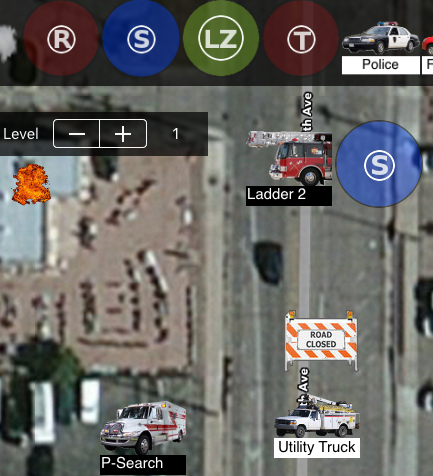
Scene map
Build a scene map like never before.
No more hand-sketched scenes
The command bar at the top of the Incident Command Dashboard (ICD) includes various scene tools that you can use to mark locations and conditions. Simply drag a tool to the scene map and release. The action is automatically recorded to the incident log for you to capture arrival or condition time. What's more, there's even a screen capture feature to save the scene map image to the incident picture album for post-incident review.

Scene conditions

Location markers

Support units
Ready-to-assign tasks
No typing. Just swiping.
Assign tasks and talk to dispatch simultaneously

Incident ready
Our incident templates have been skillfully designed to include common tasks. Just drag the assignment tool from the ICD command bar to the unit on scene. ZoneCommand automatically assigns the start time and timestamps the log for you. The unit's designation even updates automatically on the Command Dashboard for instant status assessment.
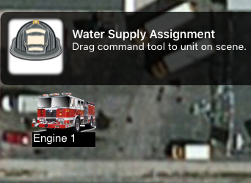
Drag assignment to unit on scene
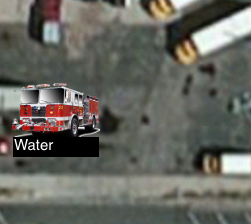
Command Dashboard displays unit with task designation
Training
One minute to learn the basics. In pure App style.
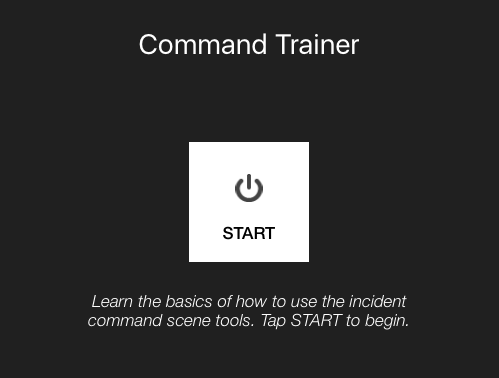
The Command Trainer launches the very first time you start ZoneCommand. If you need a refresher or you want to get a newbie on board, it's always available from the Start screen.
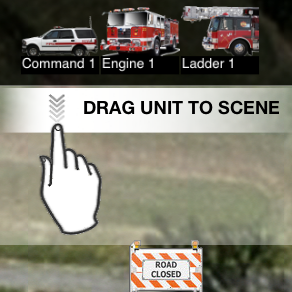
6 lessons in 60 seconds
Just drag, tap & swipe. Drag a unit from the command bar to the scene map. Tap a unit to reveal assignment details. Tap to launch a command tool. Tap to update dispatched units. It's that easy. If only your dispatch system were this easy to use.
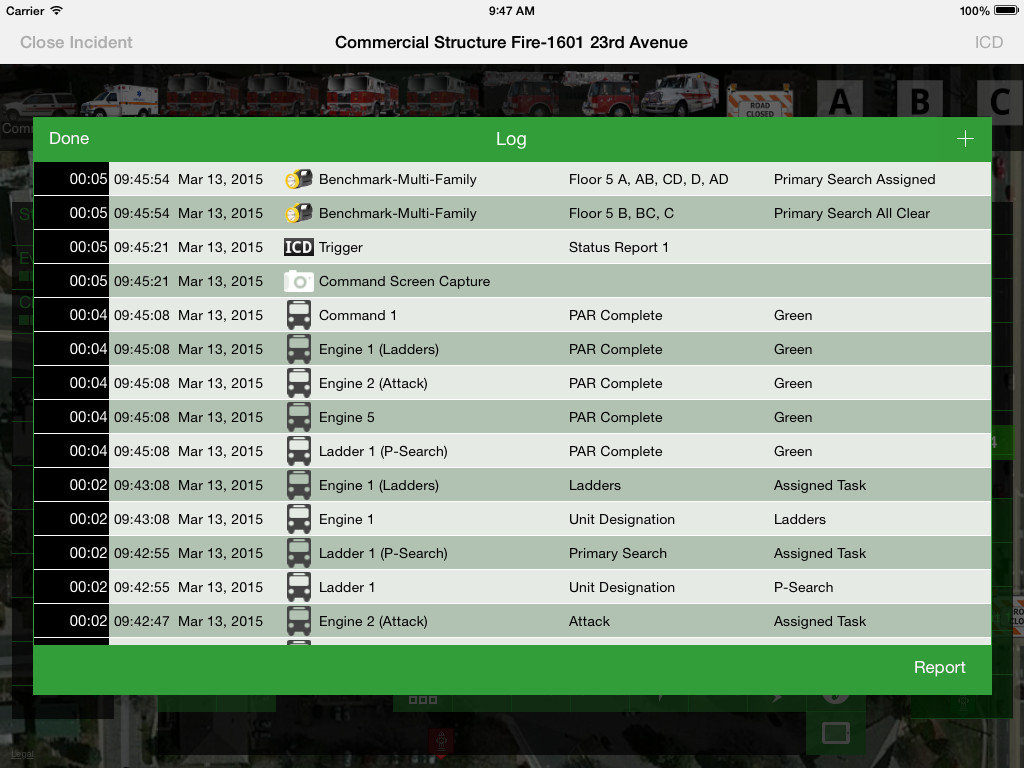
Incident Log
Every detail when you return to station.
The crew may be done, but your post-incident report work is just beginning. Even routine calls can sometimes require thorough details. If there's a safety incident during the incident, you'll need complete minute-by-minute accounting. We've got you covered.
ZoneCommand captures and saves details to the incident log for you automatically. A PDF report is available and you can export the entire log to a spreadsheet file for alernative report needs.
Divisions
Incredibly Easy. By Design.
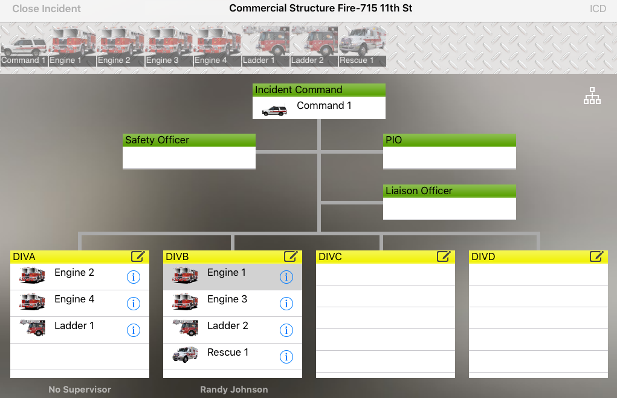
The Division tool in the ICD toolbar (right) displays an organizational chart. All dispatched units on scene appear at the top. You can drag these units to any part of the organizational chart and setting the divsion supervisor is just as easy.
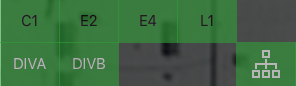
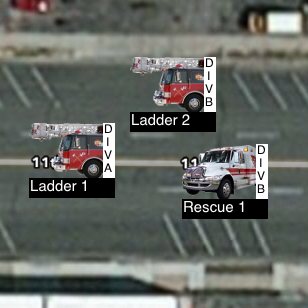
Dashboard reflects span-of-control
The Incident Command Dashboard (ICD) immediately updates to reflect division changes made in the organizational chart. Units on the scene map include their respective division designation (e.g., DIVA). You can use the default DIVA-DIVD labels or set the division labels to your choice (e.g., ROOF, VENT, DIV7, etc.).
We make it quick and easy for you to manage your ICD so it accurately represents operational status.
Personnel Accountability (PAR)
Safety is always priority #1.
Dashboard always knows crew counts
Your dashboard is always prepared to assist with a PAR in the event of a roof collapse or other emergency condition. A single tap produces the PAR tool (right) that lists each unit on scene with its respective PAR count. As PAR count reports come in, simply tap the unit in the list to confirm. You can save the timestamped results to the incident log at completion with a single tap. The PAR tool even automaticaly tracks the time since the last PAR for you.
No more struggles to recall PAR counts. No more grease pens on command trucks to manage the PAR event. ZoneCommand is always prepared to help you keep crews safe.

Tap ICD toolbar button

Tap to confirm unit's PAR count

Tap to record PAR results
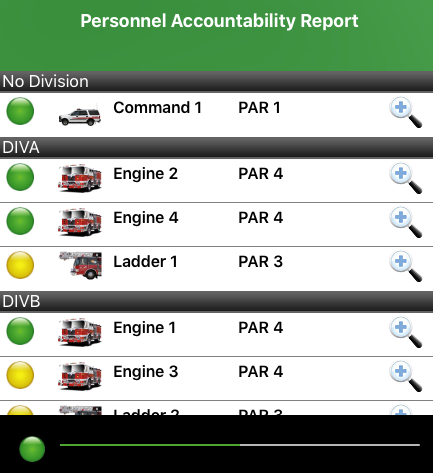
Benchmarks
Visual. Just like everything else.
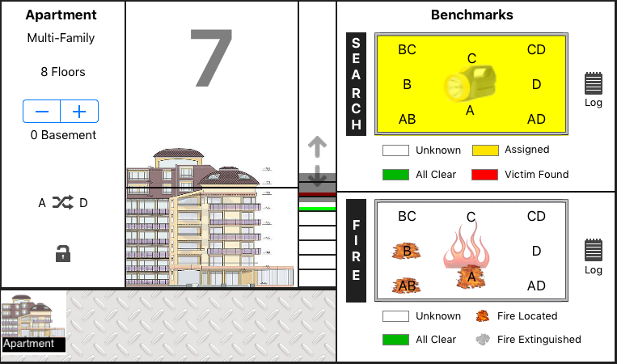
The Benchmarks tool in the ICD toolbar displays the incident's search and fire benchmarks. Simply drag one or more structures (e.g., single family home, apartment, etc.) to the screen. A finger swipe changes the current floor. Tap the floor grid (right) to set the current condition for the active floor and the Log button save the status to the incident log. It's simple and fast.
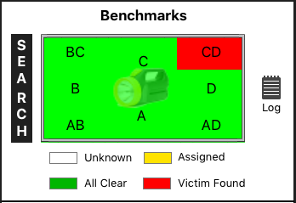

Tactical worksheets can't do this
With just a few taps, you can adjust the number of floors for some structures to fit your incident. Position the floor marker with just a simple swipe and you're ready to go.
We make it easy to manage and record dozens of important details for some of the most complex incidents you'll face.
Timers & Timeline
We make time...your friend.
A ready-to-use timer available for each unit on scene
Visual dashboard timers help strengthen crew safety
With just a few taps, you can set a unit timer. Minutes remaning appear on the Incident Command Dashboard (ICD) for the unit and change color automatically during the countdown.
We make it easy to track crew time in the structure or other response activities that require your active awareness.
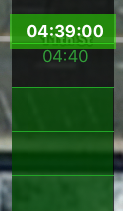
Incident Command Dashboard (ICD) displays a running elapsed time clock
Pre-plan
Breakthrough innovation.
Zones deliver vital pre-plan information.
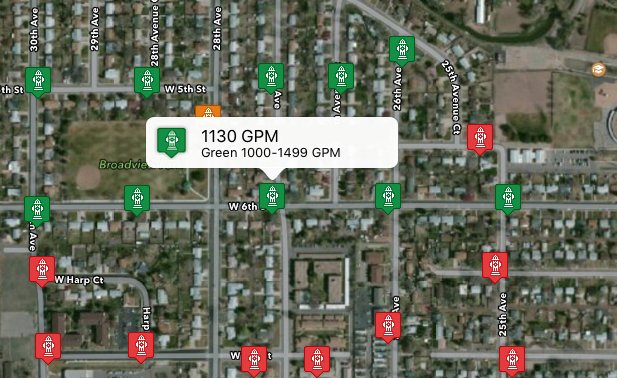
Fire hydrant, target hazard, FDC, building contact, and even floor plan pre-plan details are categorized into Zones. Simply tap the ZONES button in the Command Dashboard to display what you need on the scene map and tap the map pin to reveal details.
You can use our companion App, ZoneBuilder, to build and easily share Zones with authorized ZoneCommand users in your department. ZoneBuilder is a great addition to your fire inspection activities, too, so you can keep pre-plans fresh.
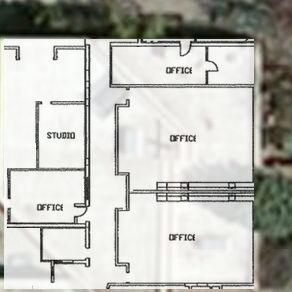
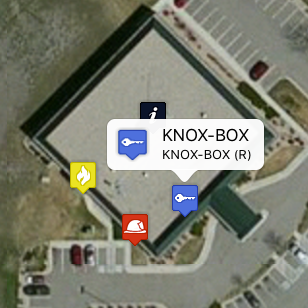
No more 3-ring pre-plan binders
The common problem with most pre-plans is they typically end up in 3-ring binders, making it impractical for commanders to apply at the scene. Despite valiant efforts to collect and organize, the frequent result is pre-plans don't get used.
ZoneCommand is a major advancement in incident management. We've designed pre-plan Zones to work seamlessly in ZoneCommand's Command Dashboard so that you're always just a few taps away from the command information you need. What's more, it's location-based and only presents information near the incident scene.
Affordable Zone building services are also available to import bulk fire hydrant information from your GIS department, building floor plan overlays, and more. Call us for details.
Dashboard Sharing
Super.Vision.
EOC & command operations will never be the same.
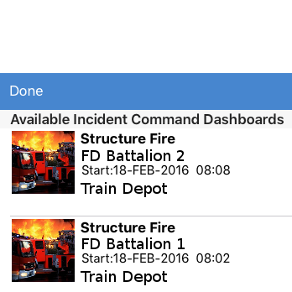
You can be in two places at the same time
Using Cloud technology, the incident commander can capture and share their active (right) Incident Command Dashboard (ICD) with any authorized supervisors, EOC, state or federal agency officials. This allows senior commanders and emergency management agencies working from remote locations to securely check the status for virtually any incident commander to anticipate resource needs and to assist EOC planning and operation activities.
Authorized officials can view the active incident scene map, including units on scene, roadblocks, support units, etc. Dashboard sharing also includes the assigned tasks, incident log, and elapsed clock. In just a few seconds, senior commanders can assess the incident status and progress without even talking with the incident commander on scene.
NO special EOC system integration is required. Authorized officials simply need an iPad running ZoneCommand for Firefighting.
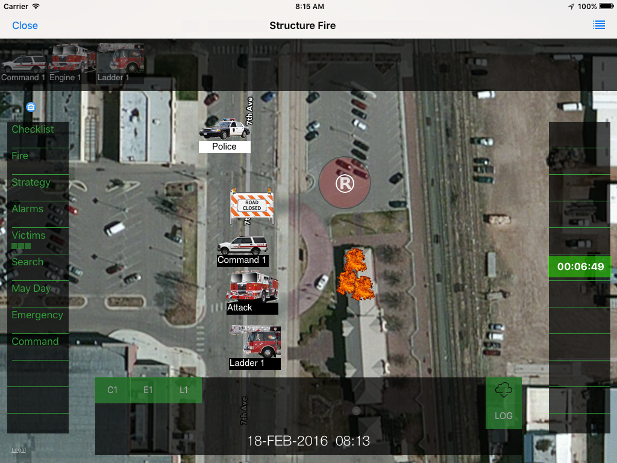
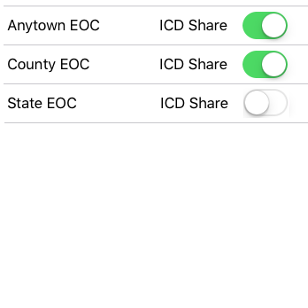
There's no limit to the number of supervisors, departments or agencies that you can authorize for dashboard sharing. Use it for EOC, mutual-aid events, natural disasters, and more.
Dashboard Sharing is optional. The incident commander can disable (left) access by emergency management officials and can reactivate when EOC activities require.
